{{ post.title }}
글 편집
글 편집 (이전 에디터)
{{ post.author.name }}
Posted on
| Version | {{ post.target_version }} | Product |
{{ product.name }}
|
|---|---|---|---|
| Tutorial/Manual | {{ post.manual_title }} | Attached File | {{ post.file.upload_filename }} |
When performing an analysis in RecurDyn, the simulation can proceed infinitely without terminating.
In [Dynamic / Kinematic Analysis], you can decide whether to choose Simulation End Time using the End Time check option.
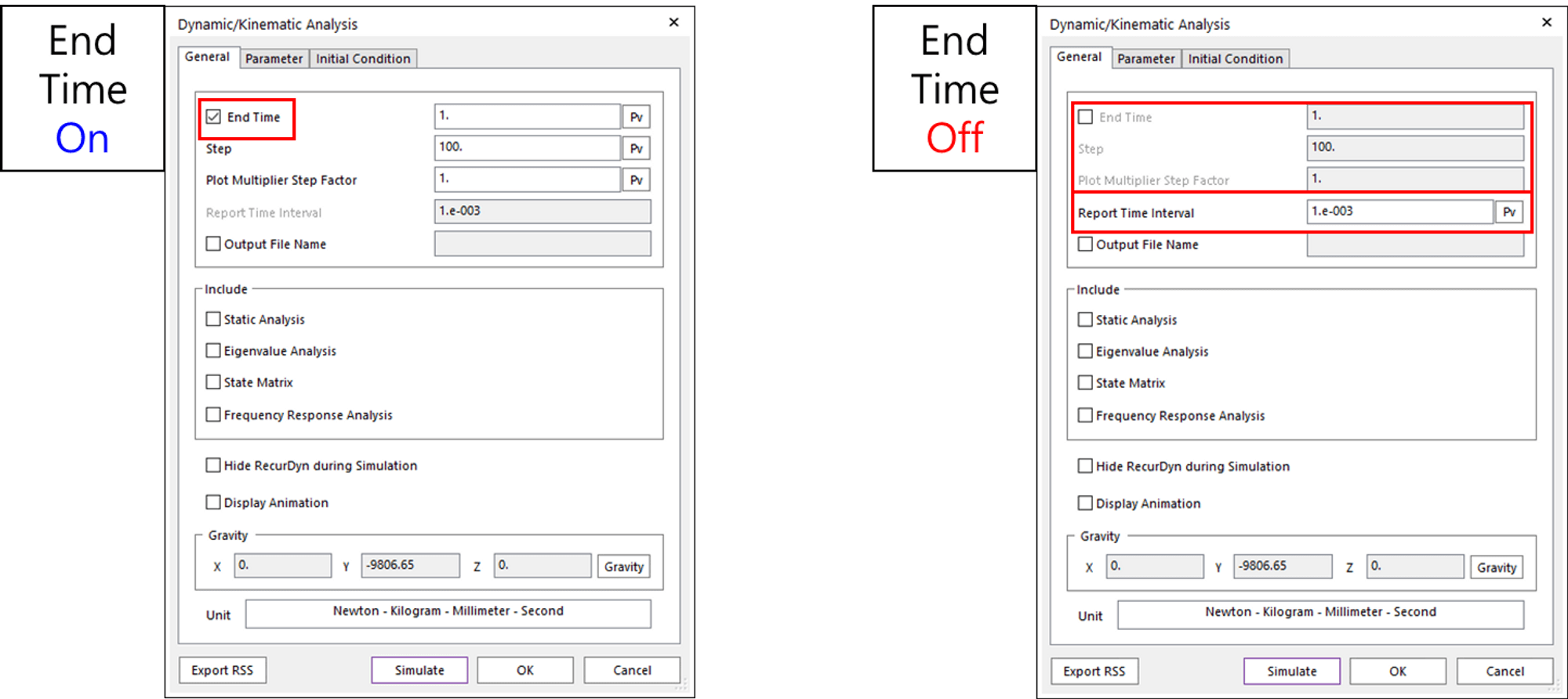
- End Time (On): The simulation can be performed by specifying the End Time, Step, and Plot Multiplier Step Factor as before.
- End Time (Off): Since the End Time is not specified separately, the simulation continues until the user clicks the Stop button. In addition, the End Time, Step, and Plot Multiplier Step Factor are disabled.
-
Report Time Interval: It is a parameter that determines the time interval at which the result values are reported if End Time is not specified. The result values stored in Animation Step and Plot (RPLT) follow the time interval set in the Report Time Interval.
By using this function with the Stop Condition function, the simulation can be prevented from terminating until a specific condition is met.



