{{ post.title }}
글 편집
글 편집 (이전 에디터)
{{ post.author.name }}
Posted on
| Version | {{ post.target_version }} | Product |
{{ product.name }}
|
|---|---|---|---|
| Tutorial/Manual | {{ post.manual_title }} | Attached File | {{ post.file.upload_filename }} |
If nodes created in FFlex Edit mode aren't used, then they may cause errors or disrupt the simulation.

Such unused nodes are called stand-alone nodes.
You must delete all stand-alone nodes before starting a simulation.
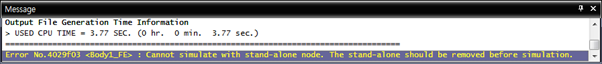
To delete stand-alone nodes, enter FFlex Edit mode.
Click the Select Node icon in the toolbar, and then select and delete the unused nodes.




