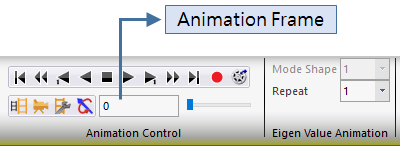{{ post.title }}
글 편집
글 편집 (이전 에디터)
{{ post.author.name }}
Posted on
| Version | {{ post.target_version }} | Product |
{{ product.name }}
|
|---|---|---|---|
| Tutorial/Manual | {{ post.manual_title }} | Attached File | {{ post.file.upload_filename }} |
After performing an analysis using MBD for ANSYS, most people only use the Play and Stop Animation Controls in RecurDyn Viewer.
Some users may also use the Increase 1 frame function, which plays the animation frame by frame, the Fast Play function, which speeds up the animation, the Last Frame function, which skips to the last frame in the animation, and the Record function, which records the animation.
In addition to these functions, RecurDyn Viewer also includes the following convenient functions.
1) Reload Animation: Imports the animation file (*.rad) that contains the most recent analysis results.
2) Repeat: Repeats the animation the specified number of times. This option is included in the Eigen Value Animation group and is rarely used. However, you can also use this option after performing a standard dynamic simulation. If you set this option to 3, the animation repeats three times. Or, you can set it to 10 to repeat the animation 10 times.
Here's another useful function:
3) Animation Frame: Allows you to display a certain frame by entering the frame number in the Animation Frame field. If you enter 30, the 30th frame in the animation is displayed on the screen.
Lastly, there are the Camera and Animation Control Configuration functions. These functions will be introduced in more detail in separate FAQ topics.
5) Camera: Specifies which section of the model to focus on and the direction in which the camera points. For more details, refer to the FAQ: How can I use the camera in RecurDyn Viewer to produce dramatic effects in an animation?
6) Animation Control Configuration: Adjusts the animation settings. For more details, refer to the FAQ: How do I use the Animation Control group?