{{ post.title }}
글 편집
글 편집 (이전 에디터)
{{ post.author.name }}
Posted on
| Version | {{ post.target_version }} | Product |
{{ product.name }}
|
|---|---|---|---|
| Tutorial/Manual | {{ post.manual_title }} | Attached File | {{ post.file.upload_filename }} |
Depending on the end time and step settings of the simulation result, the speed of the animation may be too fast.
In that case, you may want to play it a little slower.
You can use the Animation Delay function of Animation Control to slow down the speed of the animation.
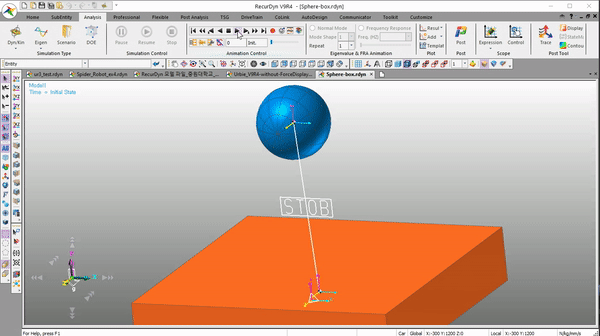
'Animation Delay' is an option that delays between each frame of the animation. (milliseconds)
The default is 20ms.
If you increase this value, the animation speed will slow down.
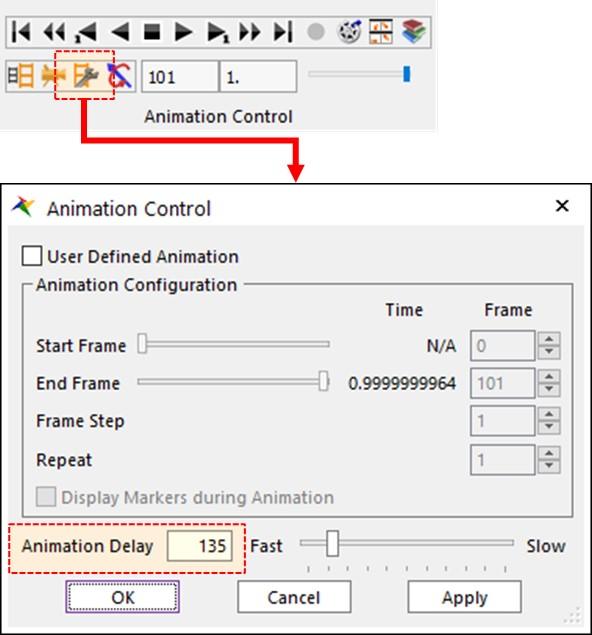
For the explanation of other parameters in the Animation Control dialog box, please refer to the following article.
https://support.functionbay.com/en/faq/single/211/use-animation-control-group



